Manage Conversion Goal Last update : Jun 02, 2020
Do more on campaign's remuneration with Conversion Goal.
Introduction
In Create Campaign article, you learn how to add some remuneration for a given campaign.
You have a lot of choice to configure correctly your campaign but sometimes you can need more. For example, if there is multiple remuneration if traffic comes from mobile or desktop.
Conversion goal are here to help you to more exploit campaign's remuneration.
To better explain you how it works, we use as an example a dating campaign on lead with 2 remunerations :
- Male +30years old : 1€
- Male -30years old : 0.75€
- Female +30years old : 3€
- Female -30years old : 2.5€
In this example, we user these parameters :
- Male +30years old : user_age=old&adv1=male
- Male -30years old : user_age=young&adv1=male
- Female +30years old : user_age=old&adv1=female
- Female -30years old : user_age=young&adv1=female
Create a new Conversion Goal
To create a new Conversion Goal, go to your campaign in Remunerations Tab.
In form to add or edit a remuneration, you have a field Conversion Goal and a "Manage" link, click on it
In this page you have some fields to determine some keys your advertiser give you to determinate if the lead is 20-30 years old or more than 31.
You can use reserved params : adv1,adv2,adv3,adv4,adv5 or determinate other params by typing parameter in "In" and value needed in "Out"
In our example we need 4 conversion goals so this is field you need to put for the first one :
- Name : Male +30years old
- Adv 1 : male
- Other params : in -> user_age - out -> old
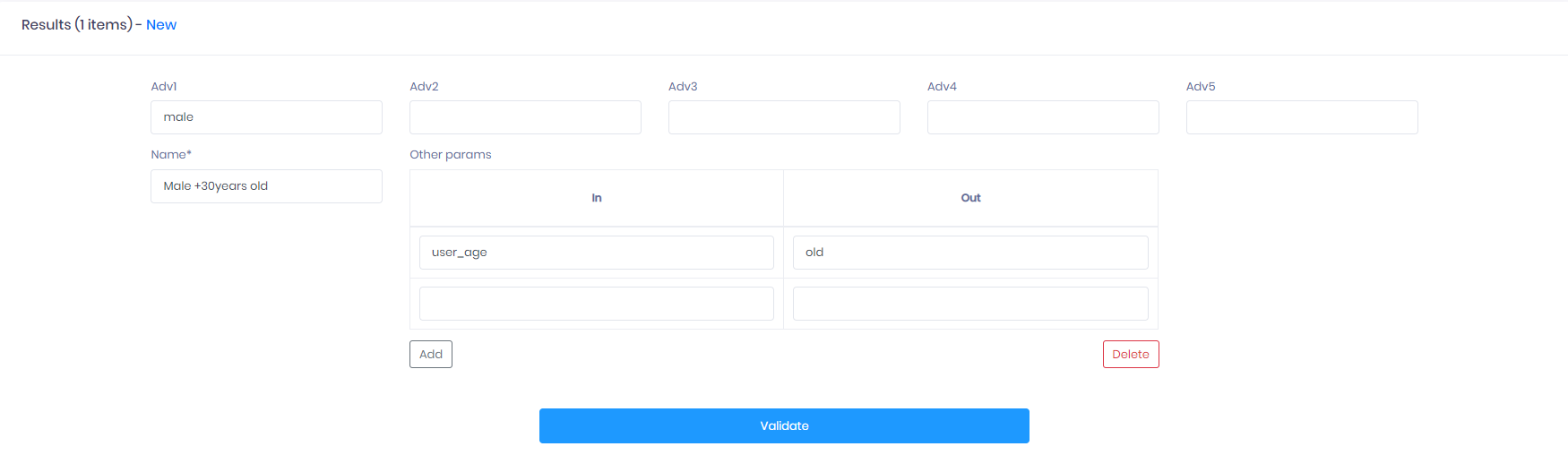
To do it, go back to Campaign's Remuneration tab, click on "Hide / Show" on Conversion goal field and select your conversion goal to associate it with remuneration.

Configure pixel with Conversion Goal
Now you have configured your campaign to deal with conversion goal, you need to add some parameters to your pixel/postback.
In our example, we need 2 parameters : user_age and adv1.
So you just need to add these two params in pixel or postback and let your advertiser give you the good key related to specific lead. (Adv 1 : male or female, User_age : young or old)
For example, if your advertiser add an image pixel, it looks like :
<img src="https://{your_tracking_domain}/tracking/action/img/lead/5d7a40ef1e251b607f693533?adv1={male_or_female}&user_age={young_or_old}" width="1" height="1" style="display:none" alt=" " />Note
In this example we use image pixel, but you can do the same for every pixel or postback.
If you want more details to how add parameters for every type please refer to "Customize Pixel & Postback" article.
