Manage Team Last update : Jul 22, 2020
Deal with Team and exploit all potential of this feature.
Introduction
A team permit you to associate a leader to a team and some other employee.
This permit allow the leader to show statistics and commissions of all his team.
This feature is also recursive. Deal with an example to more understand.
Employee 1 is the leader of team 1. In his team there is Employee 2.
Employee 2 is the leader of team 2. In his team there is Employee 3.
With this feature Employee 2 can see statistics for Employee 3, and Employee 1 for Employee 2 and Employee 3.
Create new Team
First, you need to connect to your admin interface and go to "Parameters" > "Manage Team" and click on "New" link.
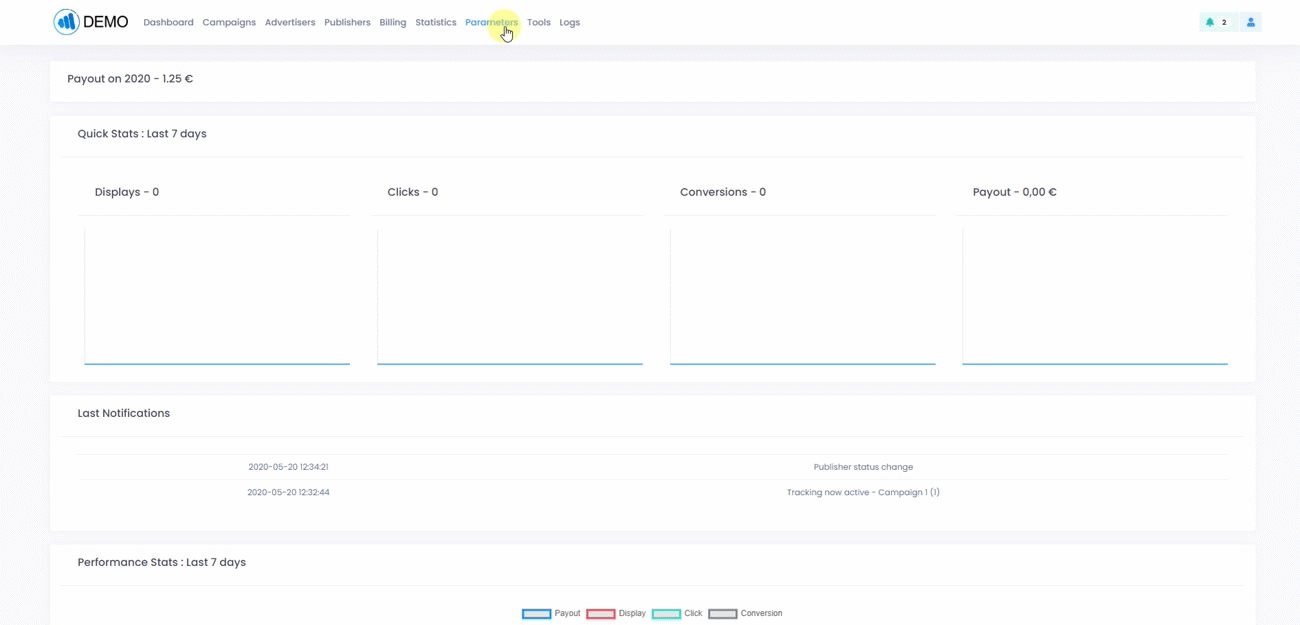
Warning
Only Employee with "Manage Team" right can manage Team.
First step : Create the team
| Field | Mandatory | Informations |
|---|---|---|
| Name | Yes | Give a name for the team. |
| Leader | Yes | Define a leader for this team. Leader is an existing Employee. |
Second step : Define team members
Once you create a team, you can add/remove all employee you want in this team.
You can't add the leader as a member.
Manage them
When you add some teams, you can access to all existing team in "Parameters" > "Manage Team".
Here you can edit or delete Team according to your needs.
