Publisher Billing Last update : Aug 06, 2020
Learn how to bill your Publishers.
Introduction
This article help you to bill Publisher and deal with all feature related to billing for Publishers users.
Here you can show Balance details (Invoice Request & Payment), Bill conversion to edit Invoice Request, Show all invoice requests for a given Publisher and create a payment.
Access to Publisher billing
To access Publisher billing, you need to be connected and go to "Billing" > "Publisher".
When done, you have to choose a Publisher to access billing features.
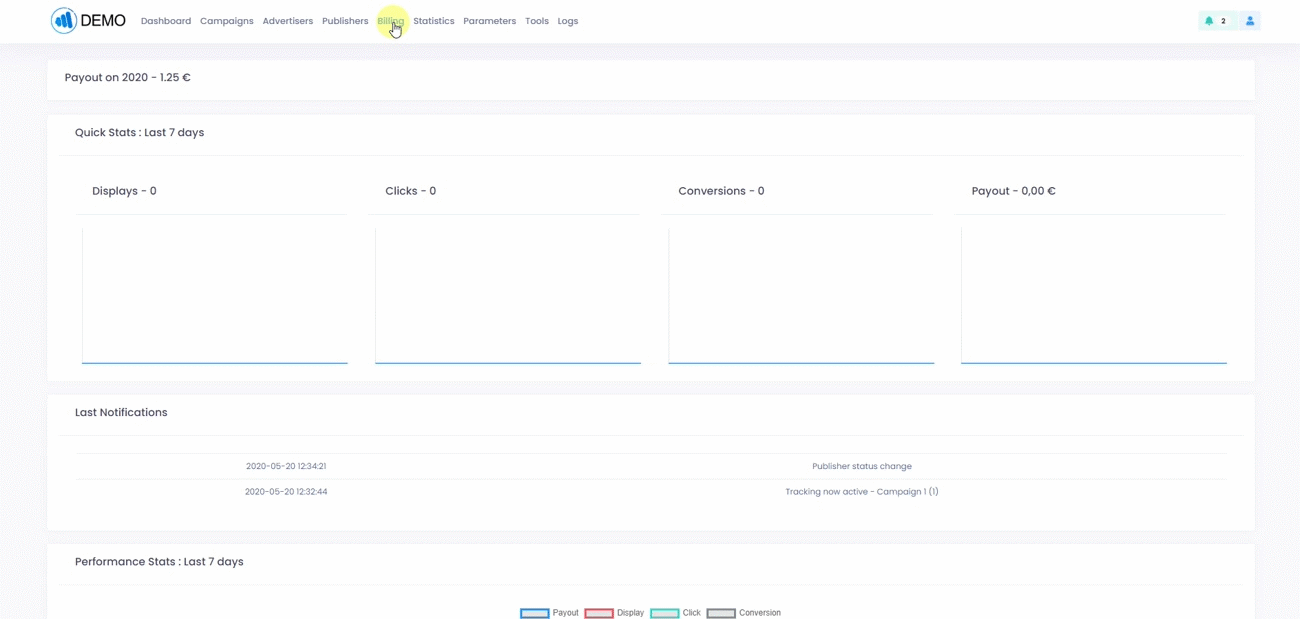
Balance Tab
On Balance tab, you can show all Invoice Request and Payment.
This allow you to see quickly how much you owe to the publisher.
To Bill Tab
This table show you all validated conversion/amount for given filters.
Filter according to your need and click on "To Bill" button to generate invoice request.
- Internal Payment Method : Your payment method (This will appear in Invoice)
- Current payment method for Publisher : Not editable, this part show you Publisher activated payment method. (If there is no payment method, AmaretAds create a default one)
- Due Date : By default this value take consideration about payment terms configured on this Publisher. you can put value you want if needed.
In this tab, you can also create an invoice without take consideration of conversions.
Just click on "New" button near Filter.
Invoice Requests Tab
This tab list all invoice requests for this Publisher.
You can filter invoice requests and made some actions on it (Edit : to edit Invoice - PDF : to get invoice in PDF format).
To learn more about editing Invoice Request, go to Invoice & Invoice Request article.
Payments Tab
Here, you can mark some invoice requests as paid when you pay.
To create a new Payment, you need to check all invoice requests concern (Only active Invoice Request appear, not draft, canceled or paid one).
After that, put a Date, a Reference, an Internal Payment Method and an Internal Note (If needed).
When you validate, all invoice requests checked have paid status and a payment is associate to them.
