Manage Conversions Last update : Aug 06, 2020
AmaretAds allow you to manage all conversion available in platform. Learn how to deal with this feature.
Introduction
AmaretAds allow you to get back some conversion type for each campaign.
It can be usefull to manage this conversion, that's why we propose you a simple way to manage them.
Access to Conversions Manager
To access Conversion Manager, you need to be connected and go to "Statistics" > "Conversions"
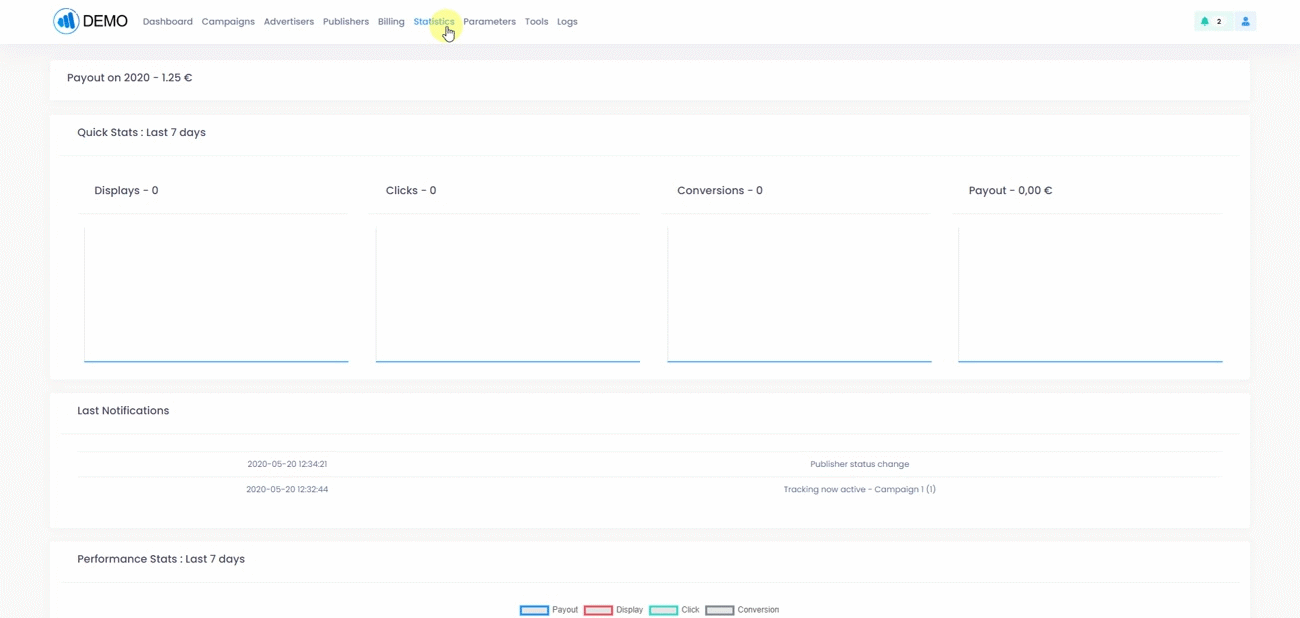
Filter Fields details
Now you are in the Conversion Manager, you can use filter to get all conversions you want.
AmaretAds allow you to use some filter field according to interface you use.
| Field | Allow Admin | Allow Advertiser | Allow Publisher | Allow Business Provider | Informations |
|---|---|---|---|---|---|
| Start Date | Choose the from creation date to filter conversions. | ||||
| End Date | Choose the end creation date to filter conversions. | ||||
| Advertiser | Choose one or more Advertiser to filter conversions. | ||||
| Campaign | Choose one or more Campaign to filter conversions. | ||||
| Asset | Choose one or more Asset to filter conversions. | ||||
| Asset types | Choose one or more Asset type to filter conversions. | ||||
| Publisher | Choose one or more Publisher to filter conversions. | ||||
| Support | Choose one or more Support to filter conversions. | ||||
| Support Types | Choose one or more Support Types to filter conversions. | ||||
| Country | Choose one or more Country to filter conversions. | ||||
| Conversion Goal | Choose one or more Conversion Goal to filter conversions. | ||||
| Provider | Choose one or more Provider(Admin) to filter conversions. | ||||
| Business Provider | Choose one or more Business Provider to filter conversions. | ||||
| Type | Choose one or more Conversion Type to filter conversions. | ||||
| Status | Choose one or more Campaign to filter conversions. | ||||
| Publisher datas | Here you can put some key/value pair that publisher add to click link. (For example, you can put "source" in key and "my_source" in value) |
Warning
Please note that all informations are not available for other user than Admin. For example, an Advertiser can't see the Publisher and Publisher can't see the Advertiser. They can only see the cool id of them.
Show/Edit a Conversion
On Conversion List you can find an action button that allow you to show/edit a conversion.
Warning
This part is only available for Admin and Advertiser users.
When you click on edit you can find a lot of information about this conversion.
You can also change status and reference, the others field are not editable.
