Manage VAT Last update : Jun 24, 2020
This article show you how to manage VAT value for billing features.
Introduction
AmaretAds can automatically add VAT line in all invoices if you activate this feature in your platform (Refer to : Manage Platform article).
The VAT line take automatically total amount of invoice and apply percent value you configure for User's (Advertiser/Publisher/BusinessProvider) concern country.
Create VAT
To create VAT, go to "Parameters" > "Manage VAT" and click on "New" link.
Select the country, the percent VAT value and click on Validate.
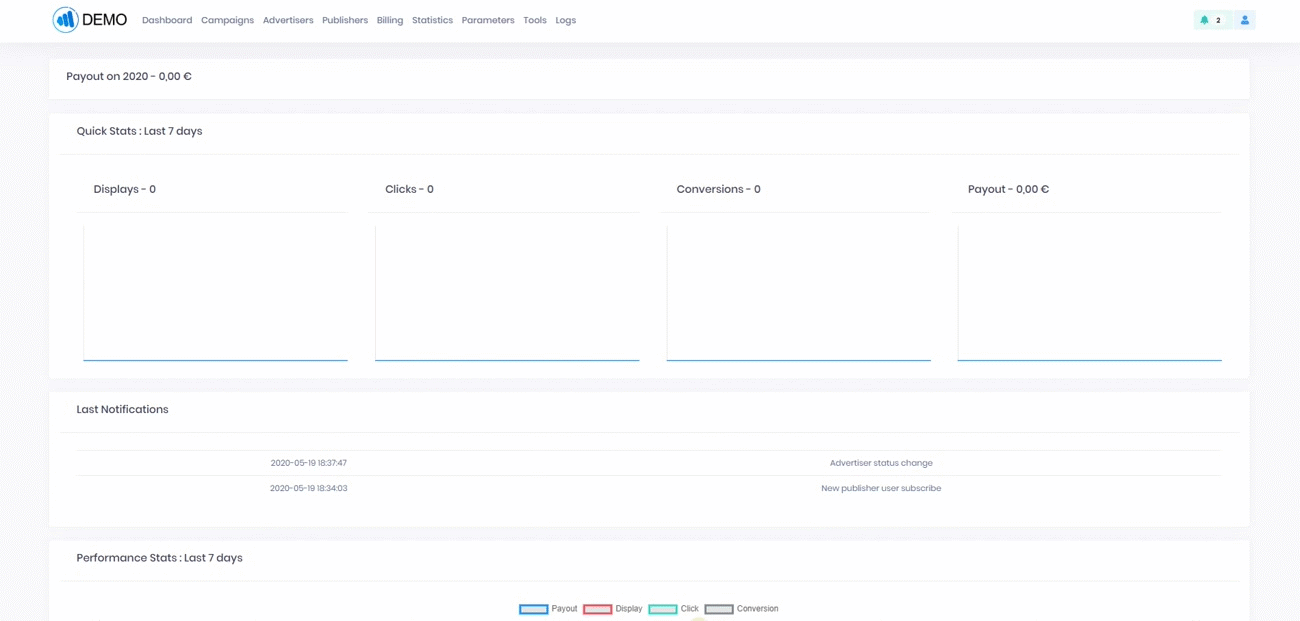
Once you create some VAT line, you can see them on table below.
You can edit or delete them according to your needs.
