User List Reports Last update : Aug 06, 2020
Keep an eye on your Userlist and its subscriber with User List Statistics.
Introduction
Statistics on AmaretAds also allow you to see quickly what's happen on your user list.
You can detect in one page if a user list refuse a lot of subscribe or other things.
Access to User List Report
To access Report, you need to be connected and go to "Statistics" > "User List"
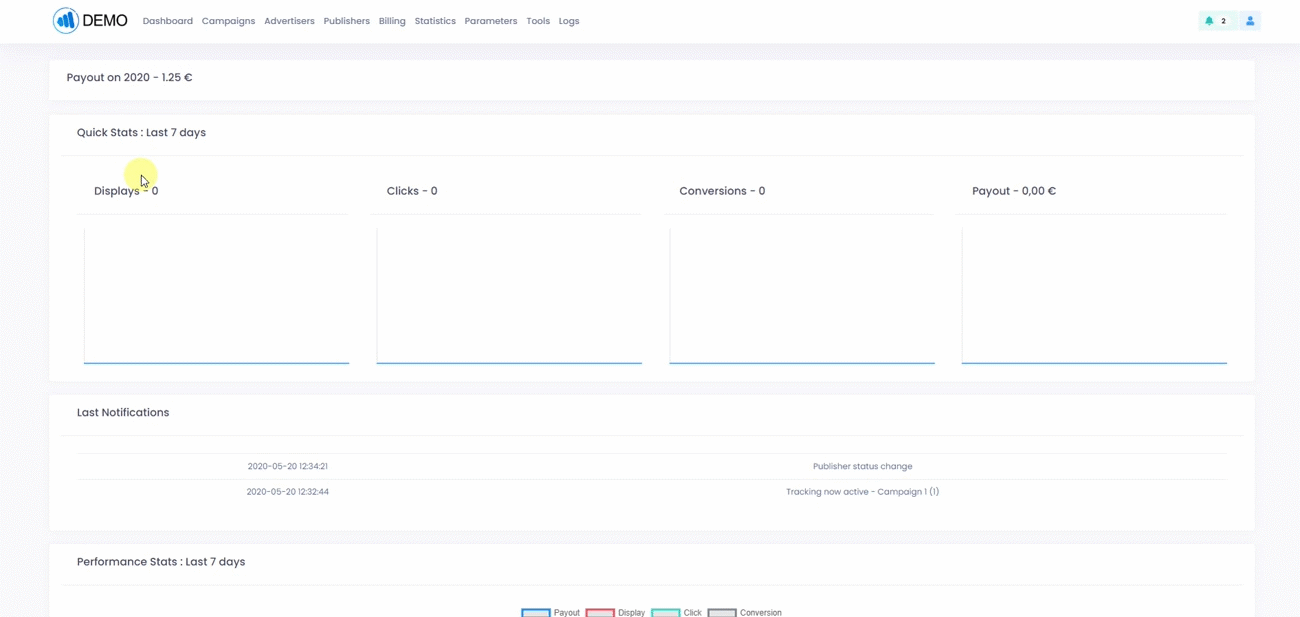
On this page, you can get some information about User Lists according to filter you put.
This allow you to show in one page all subscribers OK, Duplicated and Rejected.
You can also made some actions on each line : "Edit" to show and/or edit User List information (Refer to "Manage User List" article) and "Details" to get some details for the given User List.
User List Details
When you click on "Details" action, you can get some other details about subscriber.
You can get all subscribers status by :
- By Advertiser
- By Campaign
- By Asset
- By Publisher
- By Webservice
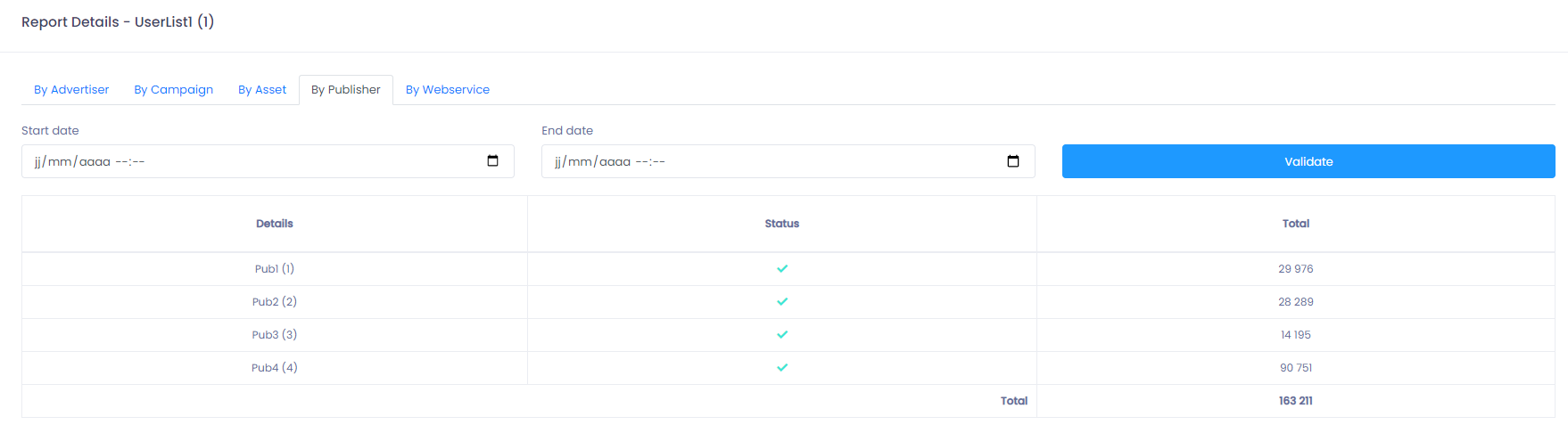
Get Subscribers Details
In some case you can need to see subscribers details and download the list in CSV.
It's possible do to that on User List Show/Edit page by clicking "User Details"
Here you can filter subscriber users by some fields and show all informations collected about this user.
To get this list on CSV format, just click on "CSV" button below filters. (It takes into consideration filter fields you fill)
