Create a BusinessProvider Last update : May 12, 2020
Business Provider are specific user can provide some campaign and take commission on payout.
Introduction
Business Provider is a specific user can provide advertiser and campaign on AmaretAds platform. They can connect to Business Provider interface, manage campaigns, show some statistics and consult billing informations.
Register a Business Provider
To add a new Business Provider you need to connect in Admin mode, go to Parameters > Business Provider and finally click on "New" link.
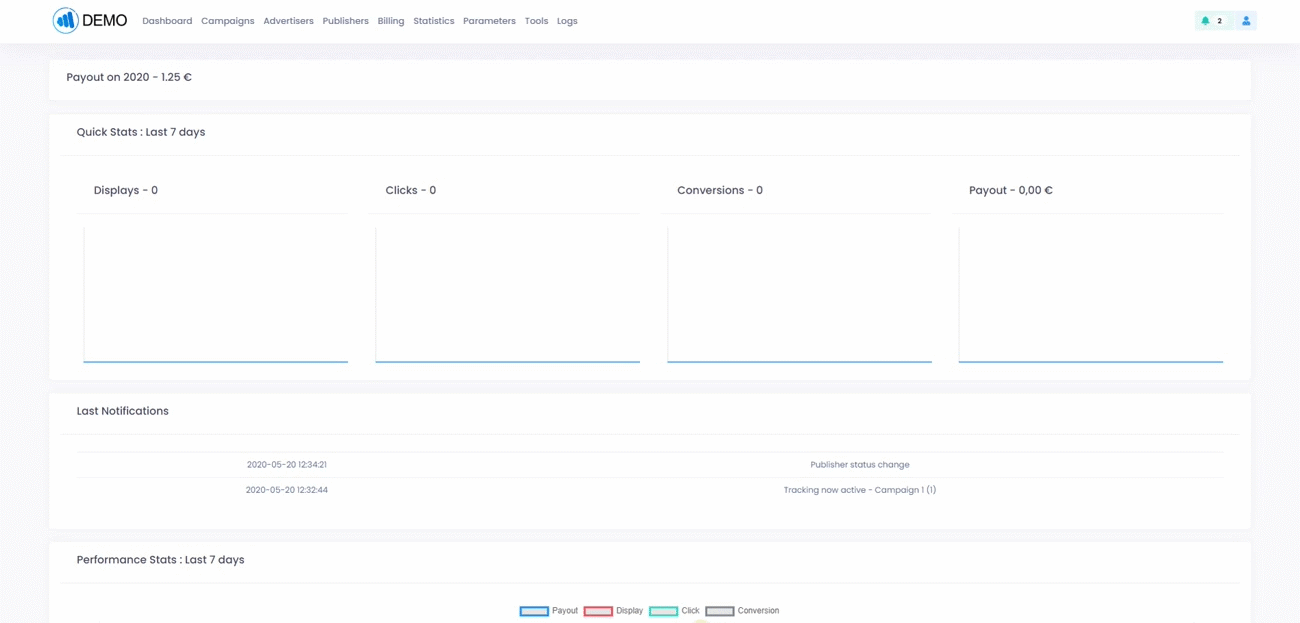
Fields detail
| Field | Mandatory | Informations |
|---|---|---|
| Login | Yes | Login use to connect to Business Provider Platform. Please note login is also use to search Business Provider |
| Password/Password Confirmation | Yes | Password uses to connect to Business Provider Platform. Password need to have between 8 and 25 characters and at least one capital letter, one lowercase letter, one digit, one special character. |
| Firstname | Yes | User's Firstname |
| Lastname | Yes | User's Lastname |
| Yes | User's Email. This email is use for notification (Please refer to "Manage Notifications" article for more details) | |
| Phone | Yes | User's Phone |
| Company Name | Yes | Official company name. Used in billing features. |
| SIRET | Yes | Siret number. Used in billing features. |
| Type | Yes | Direct Business Provider or Agency. |
| Address | Yes | Official registered address. Used in billing features. |
| Additional Address | No | Official registered additional address. Used in billing features. |
| Country | Yes | Company's country. Used in billing features. |
| City | Yes | Official registered city (If you can't find a city in the select, you can just write what you want). Used in billing features. |
| Zipcode | Yes | Official registered zipcode. Used in billing features. |
| Has VAT | Yes | Define if you want to manage VAT for this Business Provider. Refer to "Manage VAT" article for more details |
| VAT Number | Yes | Official VAT number. Used in billing features. |
| Commission type | No | Define a default commission type for this Business Provider's payout. Default : a percent of revenue, Margin : a percent of the margin (Revenue - Repayment), Fixed : a fixed payout for every conversion (Not depend on campaign remuneration) |
| Commission | No | A value according to Commission type |
Additonal Features
Once a Business Provider has created, you can manage some other things about it.
Tab : Payments
This tab allow you to manage different payment method for billing features.
You can add some payment method as Paypal, Bank Transfer or Banck Check.
Only one of them can be activated and used for billing feature.
Note
If you not define a payment method, system automatically create default one when you use billing feature which need payment.
Warning
On Business Provider Interface, payment methods are not editable
Tab : Contacts
Here you can manage all contacts' details for this Business Provider.
This allow you to store all contact you have, like a technical contact, or another account manager.
Tab : Rights & Access
This tab allow you to manage Rights & Access for this Business Provider .
| Rights | Informations |
|---|---|
| Manage assets | Allow this Business Provider to manage assets on campaigns owned |
Note
A Business Provider can't edit his own Rights & Access.
